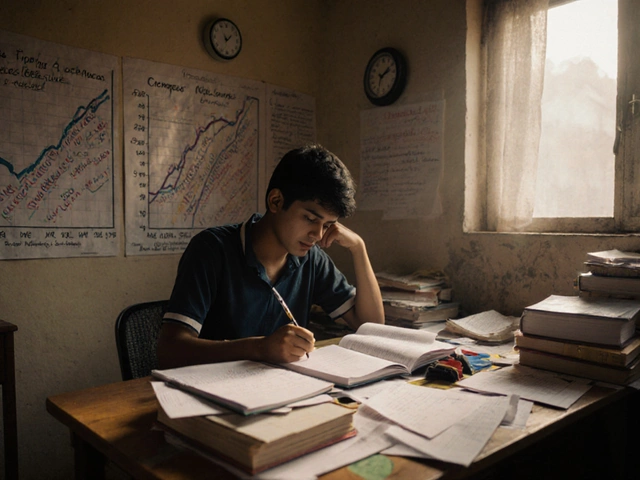Free Coding Path Finder
Choose what you want to build and how much time you can commit. We'll recommend free resources and show you what to expect.
Your Custom Path
Recommended free resources for your path:
Key projects you'll build:
Start today with just a browser and internet connection. You don't need to spend a dime.
You don’t need to pay thousands for a bootcamp or a degree to learn how to code. Millions of people around the world - from teenagers in Lagos to retirees in Edinburgh - have started their coding journey with nothing but a laptop, an internet connection, and a few hours a week. And yes, it’s completely possible to go from zero to building your own website, app, or automation script without spending a single pound.
What you can actually learn for free
Free coding resources today aren’t just basic tutorials. They’re full curriculums designed by industry professionals and universities. You can learn Python, JavaScript, HTML/CSS, SQL, and even beginner-level data structures and algorithms - all without opening your wallet.
For example, Harvard’s CS50: Introduction to Computer Science is available for free on edX. It covers C, Python, SQL, JavaScript, and even web development. Over 2 million people have taken it. You won’t get a degree, but you’ll get the same lectures, problem sets, and projects as paying students.
FreeCodeCamp offers a 300-hour curriculum that takes you from zero to a full-stack developer. You’ll build 5 projects, earn certifications, and even contribute to real nonprofit websites. No ads. No upsells. Just code.
And if you’re into mobile apps? Google’s Android Basics course on Udacity is free. Apple’s Swift Playgrounds app (for iPad and Mac) teaches you to build iOS apps using real Swift code - and it’s free too.
Where to start: Pick your path
Not all coding is the same. What you learn depends on what you want to build.
- Want to make websites? Start with HTML, CSS, then JavaScript. FreeCodeCamp’s Responsive Web Design certification is perfect.
- Want to automate boring tasks? Learn Python. It’s the easiest language for beginners. Try Automate the Boring Stuff with Python - free online.
- Want to build apps? Learn Swift (for iPhone) or Kotlin (for Android). Both have free official guides.
- Want to work with data? Learn Python + SQL. Kaggle offers free micro-courses on data analysis and machine learning.
Don’t jump between languages. Pick one, stick with it for at least 6 weeks, and build something small - even if it’s just a to-do list app or a webpage that shows your favorite cat photos.
Tools you need (all free)
You don’t need expensive software. Everything you need is free and works on any computer.
- Code editor: Visual Studio Code (VS Code) - used by 75% of professional developers. Lightweight, fast, and supports every language.
- Browser: Chrome or Firefox - both have built-in developer tools to inspect websites and test code in real time.
- Practice platforms: Codewars, HackerRank, and LeetCode offer free coding challenges. Start with easy problems. Solve one a day.
- Version control: Git and GitHub - free. Learn to save your code and share it. Employers check GitHub profiles.
Install VS Code today. Open it. Type console.log("Hello World"); in a JavaScript file. Run it. That’s your first line of code. No cost. No permission needed.
Why free resources work better than paid ones
Many paid courses promise "job guarantees" or "100% placement." But here’s the truth: employers don’t care if you paid for a course. They care what you built.
Free platforms force you to be self-directed. You solve problems on your own. You Google errors. You read documentation. That’s exactly what you’ll do as a developer.
At a coding bootcamp, someone walks you through every step. In the real world, no one does. Free resources prepare you for reality.
Take this example: Sarah, 22, from Glasgow, signed up for a £1,200 coding bootcamp. She got stuck on a simple JavaScript bug for three days. The instructor was busy helping others. She quit.
Three months later, she used FreeCodeCamp and built a weather app. She posted it on GitHub. A startup in Edinburgh hired her as a junior developer - no bootcamp certificate needed.
Common mistakes (and how to avoid them)
Most people who start learning to code for free quit within 30 days. Here’s why - and how to fix it.
- Mistake: Watching videos without coding. Fix: Pause every video. Type the code yourself. Even if you copy it. Muscle memory matters.
- Mistake: Switching languages every week. Fix: Pick one. Build one thing. Finish it. Then move on.
- Mistake: Waiting to feel "ready." Fix: You’ll never feel ready. Start with what you know. Fix bugs. Ask for help. Repeat.
- Mistake: Not sharing your work. Fix: Upload your first project to GitHub. Even if it’s messy. People will give you feedback.
There’s a myth that you need to be "good at math" or "a genius" to code. That’s false. Coding is about persistence, not IQ. The average person who sticks with it for 6 months can build functional software.
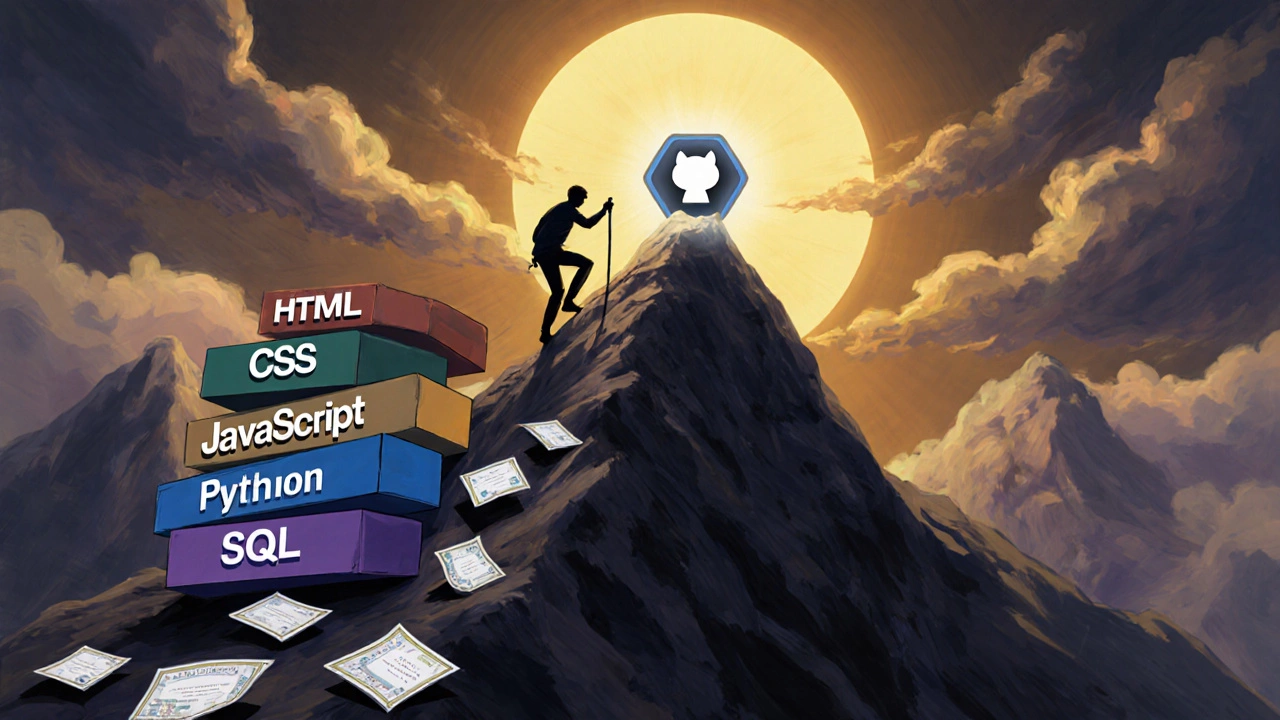
What comes after free
Once you’ve built a few projects and understand the basics, you’ll naturally want to go deeper. That’s when paid options make sense - but only if you’re ready.
For example:
- If you want to specialize in AI, take Andrew Ng’s free Machine Learning course on Coursera - then consider the paid specialization.
- If you want to work in fintech, learn Python + SQL for free, then apply for a paid data analytics certification.
- If you want a mentor, join free communities like Dev.to or Reddit’s r/learnprogramming. Many experienced devs answer questions for free.
You don’t need to pay to get hired. You need to show you can solve problems. That’s what portfolios do. That’s what GitHub does. That’s what free resources teach you to do.
Real success stories (no paywalls)
James, 45, lost his job in retail during the pandemic. He spent 4 hours a day on FreeCodeCamp. Six months later, he built a small business website for his neighbor’s bakery. That led to three more clients. Now he works part-time as a freelance web developer - earning £30/hour.
Maya, 17, from Dundee, taught herself Python using YouTube and Codewars. She entered a national coding competition for teens. She won. Got a scholarship to university. No coding classes. No tuition paid.
These aren’t outliers. They’re normal people who started with nothing and kept going.
Can I really get a job if I only learned coding for free?
Yes. Companies like Google, Microsoft, and Amazon hire developers based on skills, not where they learned them. Your GitHub profile, portfolio, and ability to solve coding problems matter far more than your resume. Many startups actively look for self-taught developers because they’re often more resourceful and hands-on.
How long does it take to learn coding for free?
It depends on your goals. To write simple scripts or build a basic website: 3-6 months with 5-10 hours a week. To be job-ready as a junior developer: 6-12 months. The key isn’t speed - it’s consistency. Coding 20 minutes a day for a year beats 10 hours once a month.
What if I get stuck and can’t find answers?
You will get stuck - that’s normal. Stack Overflow is the #1 resource for developers. Learn to search using exact error messages. If you’re still stuck, post on Reddit’s r/learnprogramming or Dev.to. Be specific: show your code, explain what you expected, and what happened. Most people will help. No one will judge you for asking.
Do I need a computer science degree to learn coding?
No. Over 40% of professional developers are self-taught, according to Stack Overflow’s 2024 Developer Survey. You don’t need a degree to write code, build apps, or get hired. What you do need is proof you can solve real problems - and that’s what free resources help you build.
Are free coding resources reliable?
Yes - if you stick to trusted platforms. FreeCodeCamp, Harvard CS50, Mozilla Developer Network, and Google’s developer courses are all maintained by experts and updated regularly. Avoid random YouTube tutorials that promise "get rich coding" - focus on structured curriculums with projects and exercises.
Start today - no excuses
You don’t need money. You don’t need permission. You don’t need to wait for the "right time."
Open your browser. Go to freeCodeCamp.org. Click "Start Learning." Spend 30 minutes today. Type one line of code. Break something. Fix it. Repeat tomorrow.
The first step is always the hardest. After that, it’s just practice. And practice - not money - is what turns beginners into builders.