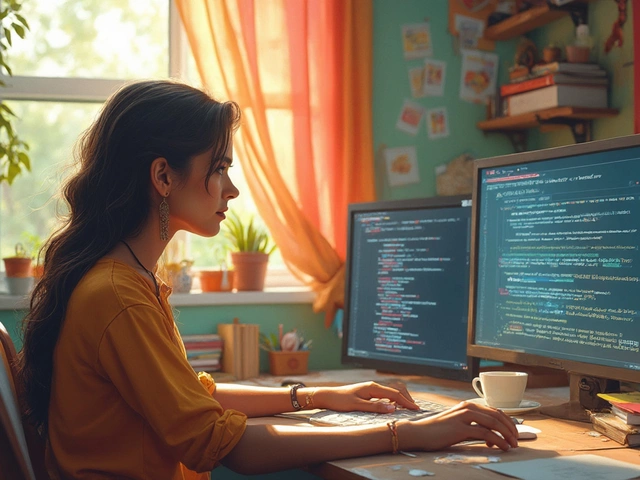Coding sounds intimidating, right? You picture endless lines of weird-looking text and loads of coffee-fueled nights. But is coding really that hard for beginners? It’s way more approachable than most people expect—especially nowadays with so many bite-sized resources, games, and apps for newbies.
Sure, your brain might do a little somersault the first time you see code. That’s totally normal. My son Aarav once compared HTML tags to secret handshakes—no idea what they meant, but he wanted to crack the code. That’s half the fun. The trick is not to rush or pressure yourself to be a wizard in a week. Coding is a skill you build, like learning to ride a bike or play chess.
If you can break big tasks into small ones, ask questions when you’re stuck, and aren’t afraid to mess up, you’re already ahead of the curve. Believe it or not, plenty of kids can pick up coding basics before they can write in cursive. You don’t need a math genius badge either. All you need is patience and curiosity—and maybe a sense of humor for those times the program says 'error' for the hundredth time.
- Why People Think Coding Is Hard
- What Really Happens When You Start Coding
- How to Make Learning to Code Easier
- Common Mistakes and How to Dodge Them
Why People Think Coding Is Hard
Ask almost anyone, and they’ll say coding feels tough. A big reason? The words look strange and the rules are strict. If you miss a tiny thing like a semicolon or spell something wrong, your program won’t work. Even adults hate that “red error message” moment! It usually scares beginners off faster than you’d expect.
Let’s be real—TV and movies make coders seem like they’re hacking secret files in a dark basement. In reality, the average coding session is just a lot of Googling, typing, and making small tweaks. People also get tripped up by the expectation that you have to be amazing at math. While some programming jobs need math, most beginner projects are more about logic and problem-solving than complicated formulas.
There’s also the pressure to “get it right the first time.” Coding doesn’t really work that way. New learners often think if they can’t solve something quickly, they just aren’t smart enough. But all coders—even the pros—spend ages debugging and checking their work. I’ve seen my daughter Saanvi almost quit after her code refused to work ten times in a row, then absolutely beam when the bug was something tiny like a missing bracket. That’s part of the journey.
- Code uses a new language—one you don’t speak every day.
- One small mistake can break everything, which feels unforgiving at first.
- There’s a myth that you have to be a math whiz to do it.
- It’s often shown as a super-secret skill, making it seem off-limits.
- People don’t expect to fail and fix so often at the start.
So, when you see those error messages or blank screens, you’re not alone. It’s normal, and honestly, it means you’re learning. If you keep in mind that coding for beginners isn’t about getting things perfect right away, the nerves start to fade.
What Really Happens When You Start Coding
The first thing people notice when they dip their toes into coding is just how different it is from using everyday apps and websites. Suddenly you’re the one telling the computer what to do—and computers aren’t great at guessing what you mean. You have to be clear and exact with every character. One missing semicolon can sometimes stop everything from working. That can be both frustrating and hilarious, especially when you fix it by accident.
When you start with a language like Python (which lots of kids and beginners do), it’s sort of like piecing together simple instructions in English. You might instantly see things happen—like a flashing message or a robot drawing a square. That feeling of “I made the computer do something” kicks in, and honestly, it’s addictive. But real talk, progress can seem slow at first because you’re learning a new way to think. They even have a name for it: “computational thinking.”
Early on, you’ll spend time learning these basics:
- Simple commands (print ‘Hello, world!’ is always the classic start)
- Fixing errors (called debugging—you’ll get good at this fast)
- Using loops to repeat actions
- Understanding variables (little boxes that store info)
- Reading other people’s code and figuring out what’s going on
You’re not alone in feeling lost sometimes! Stats say over 60% of beginners will get stuck on an error for more than 30 minutes at least once during their first week. A lot of coding platforms try to soften the blow with hints, explainer videos, and community forums. You’re not expected to just magically “get it.”
Here’s a quick look at what usually happens in the first month of learning to code:
| Week | Typical Focus | What You Might Feel |
|---|---|---|
| 1 | Learning basic syntax Typing first commands |
Excited, confused by errors |
| 2 | Playing with variables and loops Fixing bugs |
A little frustrated, small wins start |
| 3 | Building tiny programs Exploring new concepts (like functions) |
More confident, still doubting sometimes |
| 4 | Tackling mini-projects Reading code from others |
Proud, hooked—or plotting your escape! |
Working through those first weeks often means staring at your code, asking yourself: Why won’t it work? The trick is to not panic. Every programmer, from total beginner to pro, faces this all the time. Stick with it and remember, coding for beginners is supposed to feel tough in parts. But it gets easier the more you play with it, especially if you keep things fun and actually run your code after every tiny change.

How to Make Learning to Code Easier
If you want to stick with coding, don’t try to learn everything at once. Focus on getting good at the basics before you try to build an app or game from scratch. When my daughter Saanvi started, she spent her first week just playing with Scratch—dragging blocks and seeing what changed. That’s how you build confidence.
Here are a few things that actually make a difference when you’re a beginner:
- coding for beginners courses help—short YouTube videos or websites like Codecademy or Khan Academy explain things simply, often with step-by-step practice.
- Start with hands-on projects. Copying examples is fine, but change something and see what happens. You’ll learn so much faster when you break things (and fix them).
- Ask for help. Most coders jump in online forums like Stack Overflow when they're stuck—nobody expects you to know everything right away.
- Set realistic goals. Try building a simple calculator or a personal website first. Celebrate tiny wins.
- Make coding a bit of daily habit—even 15 minutes a day beats binge-learning once a month.
Don’t forget: everyone gets errors. Programs crash. Even Google’s homepage code has hundreds of bug fixes every year. Laugh, tweak, and keep going.
If you want to see how people pick up coding over time, check out this quick table:
| Learning Method | Reported Success Rate (%) | Avg. Time to First Project (weeks) |
|---|---|---|
| Online Interactive Courses | 88 | 4 |
| Self-Taught via Videos | 74 | 7 |
| Traditional Classroom | 81 | 8 |
The takeaway? Mixing interactive tools with self-paced practice works best for most people. Stick with it—even if you start small, you’ll get there.
Common Mistakes and How to Dodge Them
Every beginner trips up at some point. You can save yourself a bunch of headaches if you know what to watch for. Here’s what almost everyone gets wrong when starting to learn coding for beginners—and what to do instead.
- Skipping the Basics: Lots of beginners want to jump into flashy projects too soon. But a wobbly foundation slows you down later. Learn what variables, loops, and functions do before you try building an app or a game.
- Copy-Pasting Code Without Understanding It: It’s tempting to just grab someone else’s code from Stack Overflow and be done with it. But if you don’t know why it works, you’ll get stuck as soon as you hit a weird error.
- Not Practicing Enough: Reading about coding is much easier than actually typing code and fixing mistakes. Try to write your own code every day, even if it’s just 10-15 minutes.
- Ignoring Error Messages: Error messages look scary, but they’re actually super helpful. Take time to read them—they usually tell you what’s wrong and even where to look.
- Giving Up Too Quickly: It’s normal to hit a wall. Most folks stop right before their breakthrough moment. Don’t be that person! Step away, get some air, and come back to it. The solution will make way more sense after a break.
Check out this quick table showing how often beginners run into these snags, according to a survey of new coders in 2024:
| Mistake | Percentage of Beginners |
|---|---|
| Skipping fundamentals | 67% |
| Copy-pasting without understanding | 50% |
| Rarely practicing | 73% |
| Ignoring error messages | 48% |
| Quitting after first big error | 33% |
If you’re just starting out, here’s how to dodge these common traps:
- Stick with the basics before moving on to tougher stuff.
- Try explaining code out loud—if you can’t, you probably need to revisit the concept.
- Make coding a small daily habit. Ten minutes is better than zero.
- Read every error message. Copy and paste a part of it into Google if it’s confusing. Chances are, someone else had the same issue.
- Cut yourself some slack. Every coder gets stuck, even the pros! Persistence pays off way more than talent.
Learning to code isn’t about not messing up. It’s about getting back up, asking for help, and trying again. You’ll surprise yourself with how quickly little wins add up.